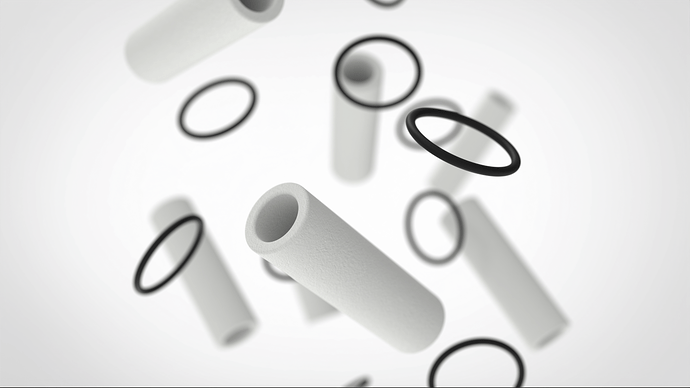Any ideas on how I might make this a bit more dynamic? Seems a bit bland at the moment. Filters and o rings…
Messed around with the background and added vignette and moved a few of the parts closer to each other.
1 Like
Hi,
You could add translation animations to your pieces to move them to the ground. Then move few frames in your timeline and enable motion blur. Render your image.
You will have a motion effect.
Here is a good tutorial on how to use that trick:
1 Like
Yeah I was kind of thinking that this might be tied to animation somehow but had not finished that thought. This is a great idea. Wonder if there is a way to bounce the product off of a surface. Thank you.
For bouncing you can use Physics Sumulation https://manual.keyshot.com/keyshot11/manual/tools-3/physics-simulation/
And this is a overview tutorial https://www.youtube.com/watch?v=q9cBp2Y33Mw